Mailchimp
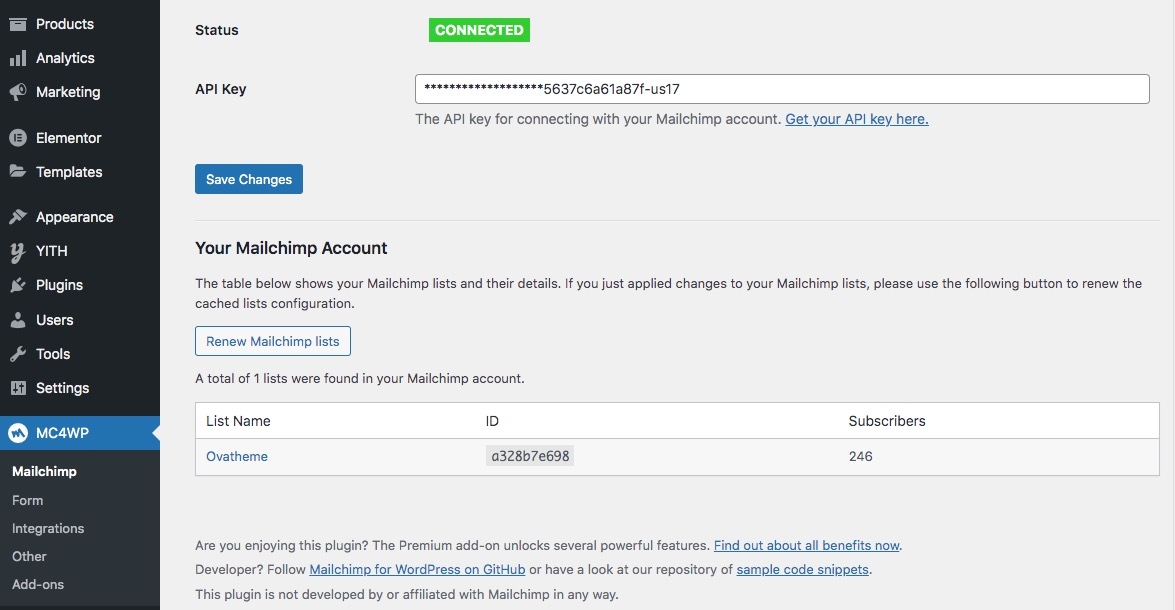

Last updated
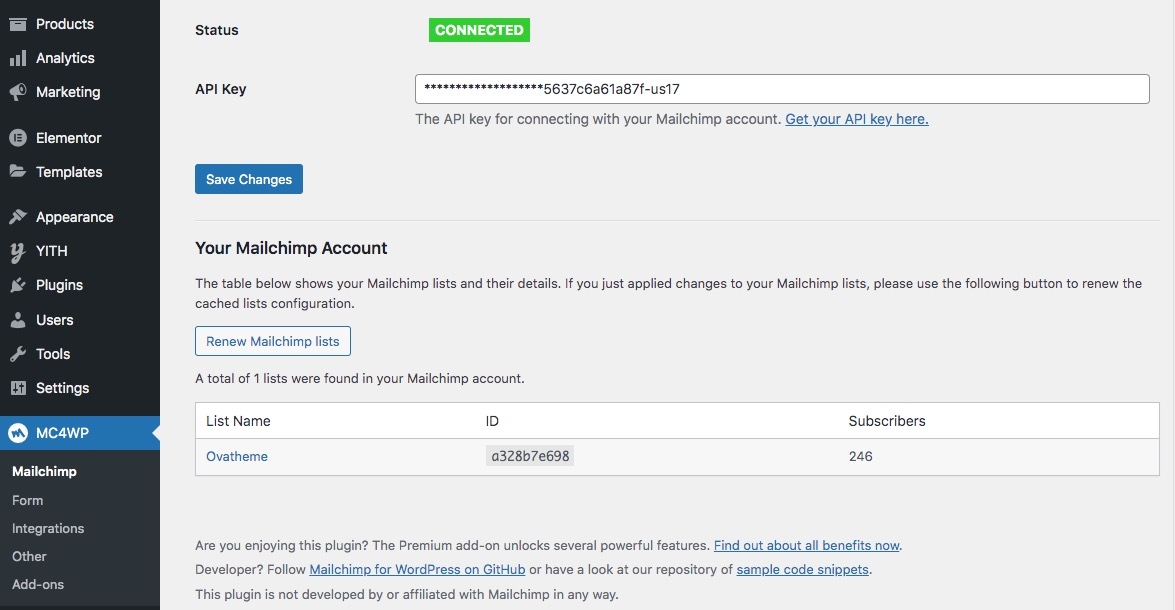

Last updated
<div class="ova-mc4wp-form">
<div class="email">
<label>
<span class="visuallyhidden">Email</span>
<input type="email" name="email" placeholder="Enter address" required />
</label>
</div>
<div class="submit">
<button type="submit" aria-label="submit">
<span class="visuallyhidden">Subscribe</span>
<i class="flaticon flaticon-paper-plane" aria-hidden="true"></i>
</button>
</div>
</div>
<p class="visuallyhidden">
<label>
<input name="_mc4wp_lists[]" type="checkbox" value="Ovatheme" checked>
<span>Ovatheme</span>
</label>
</p>